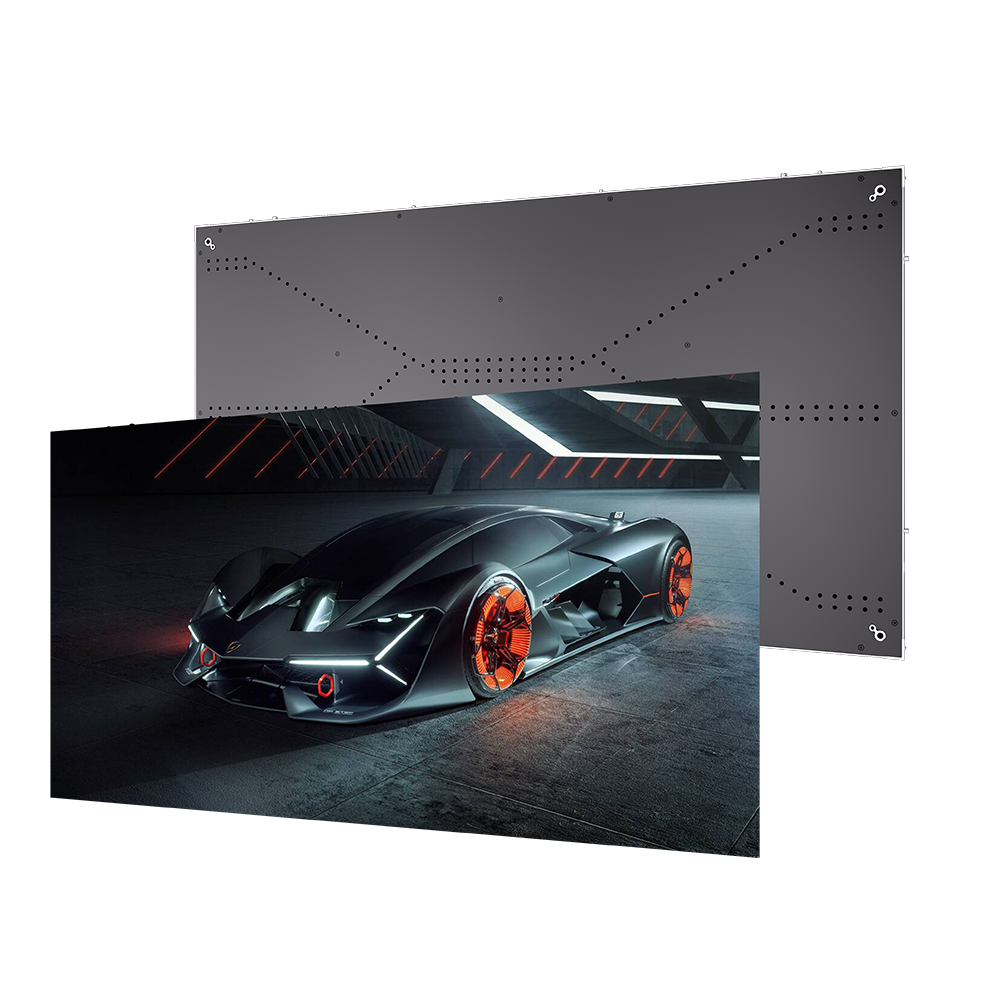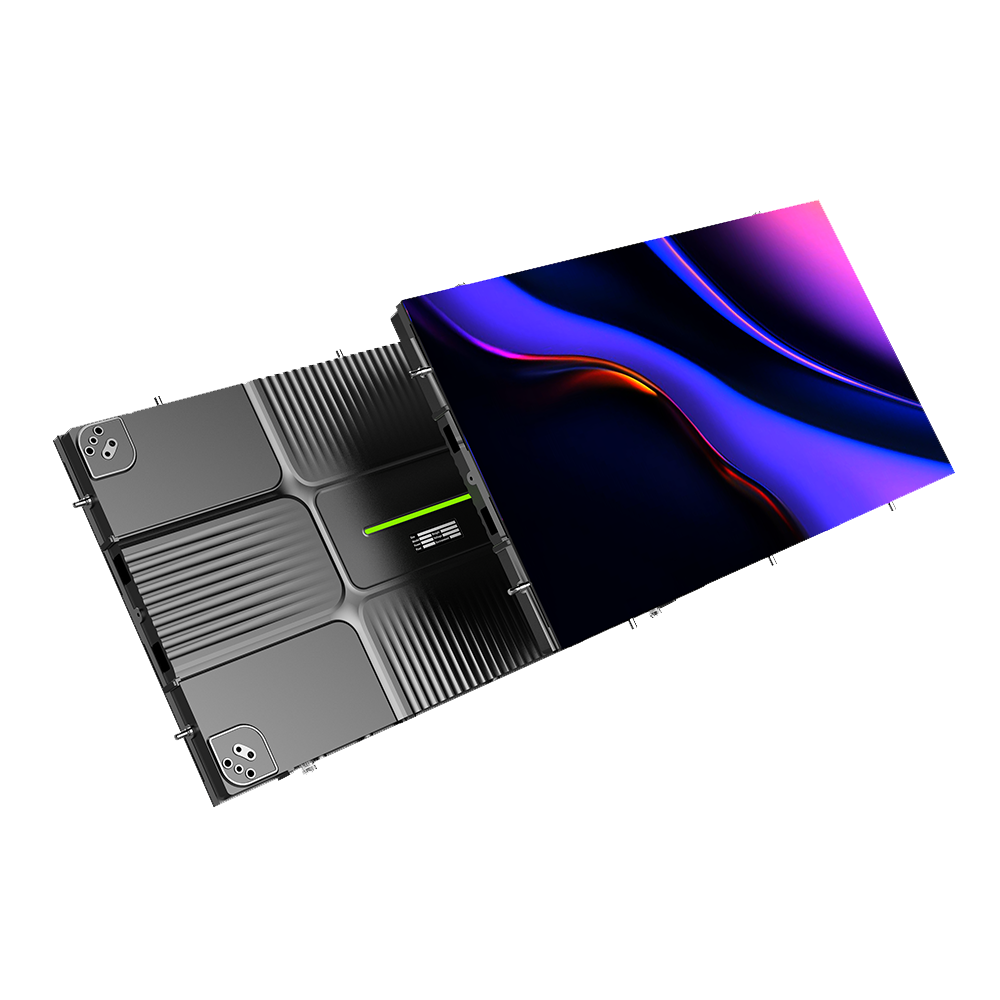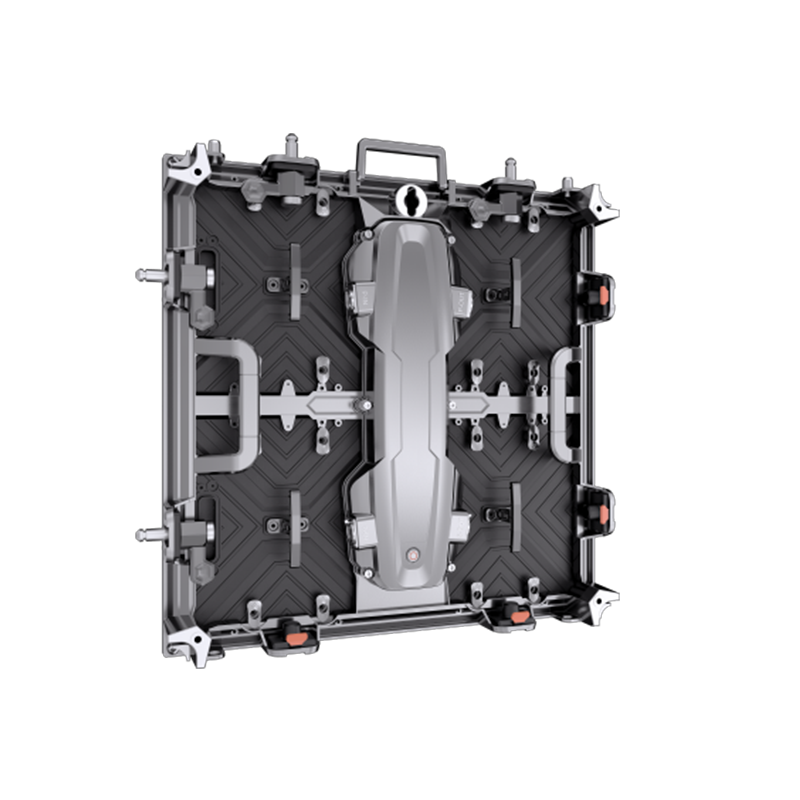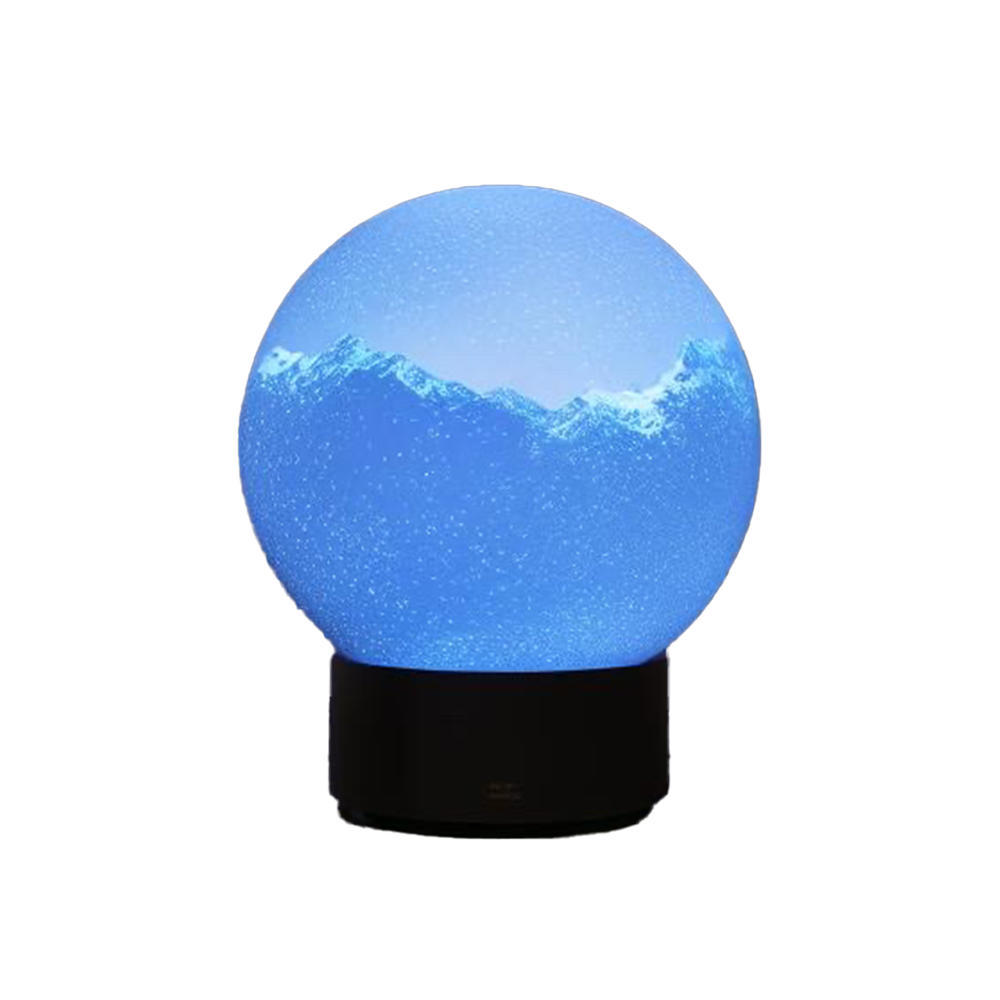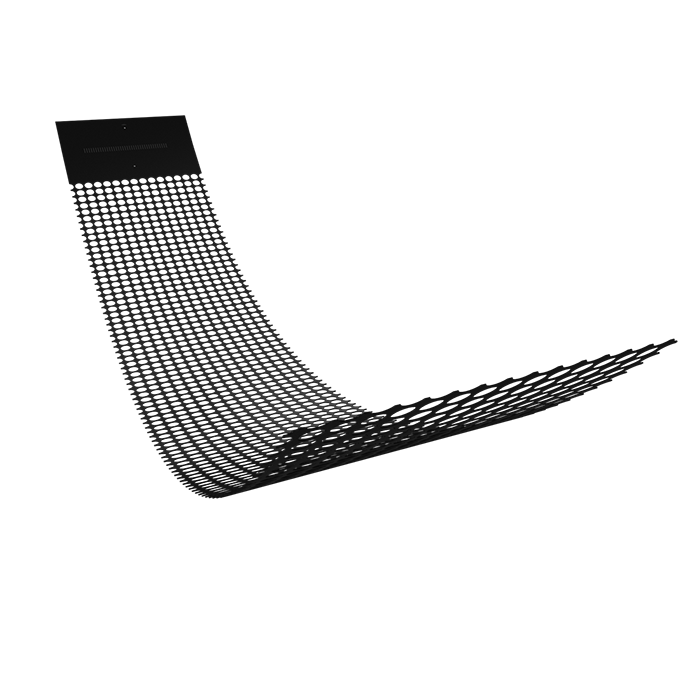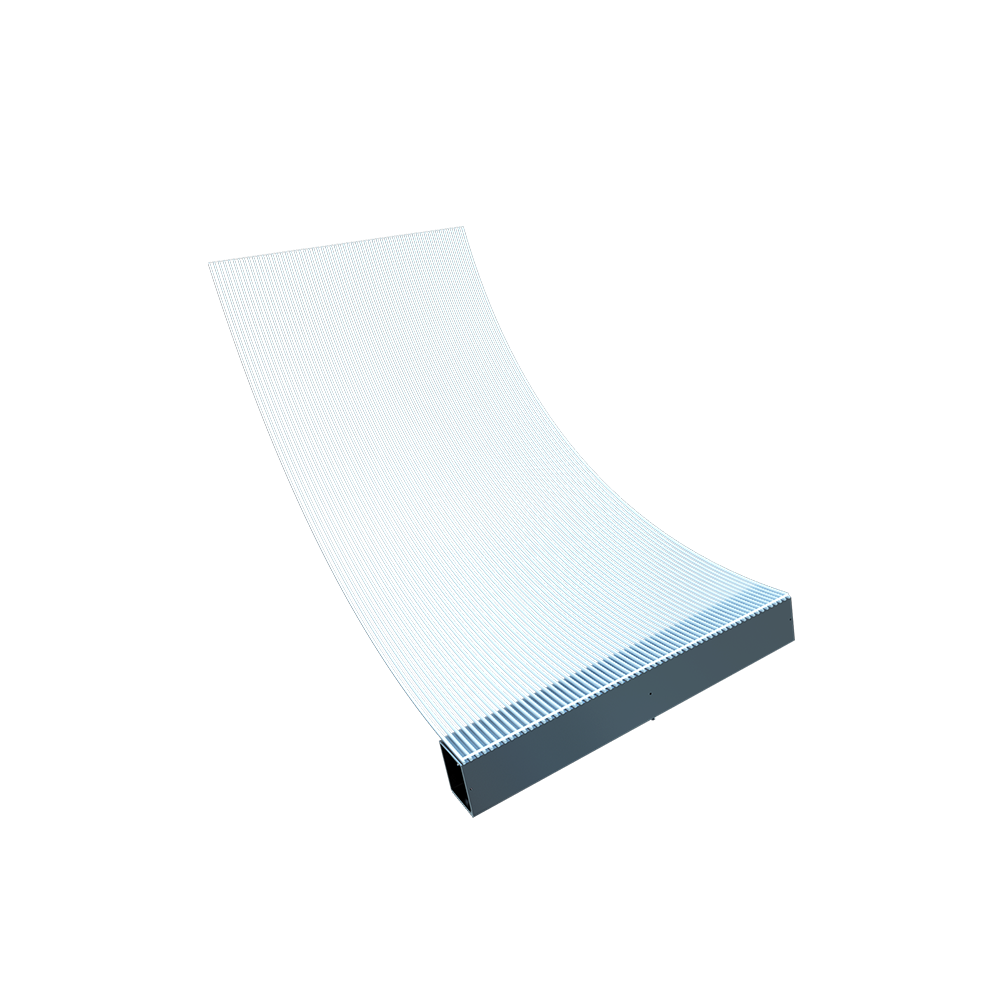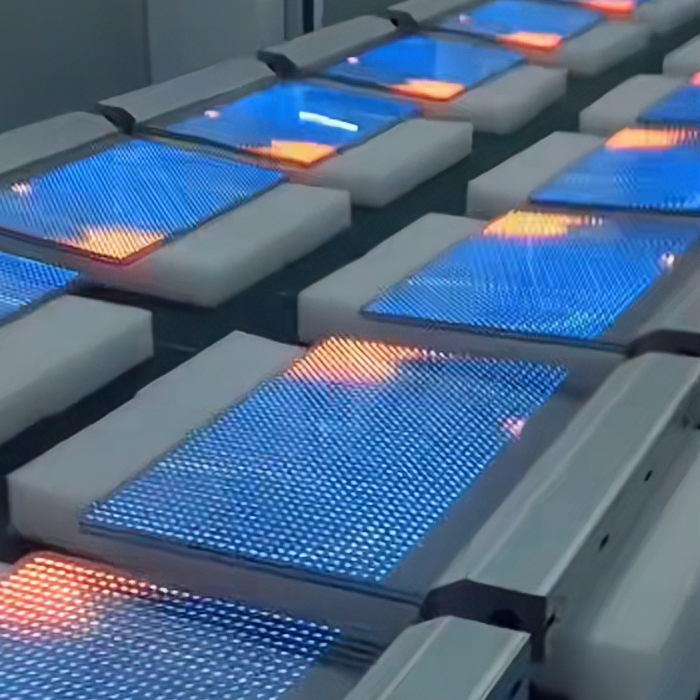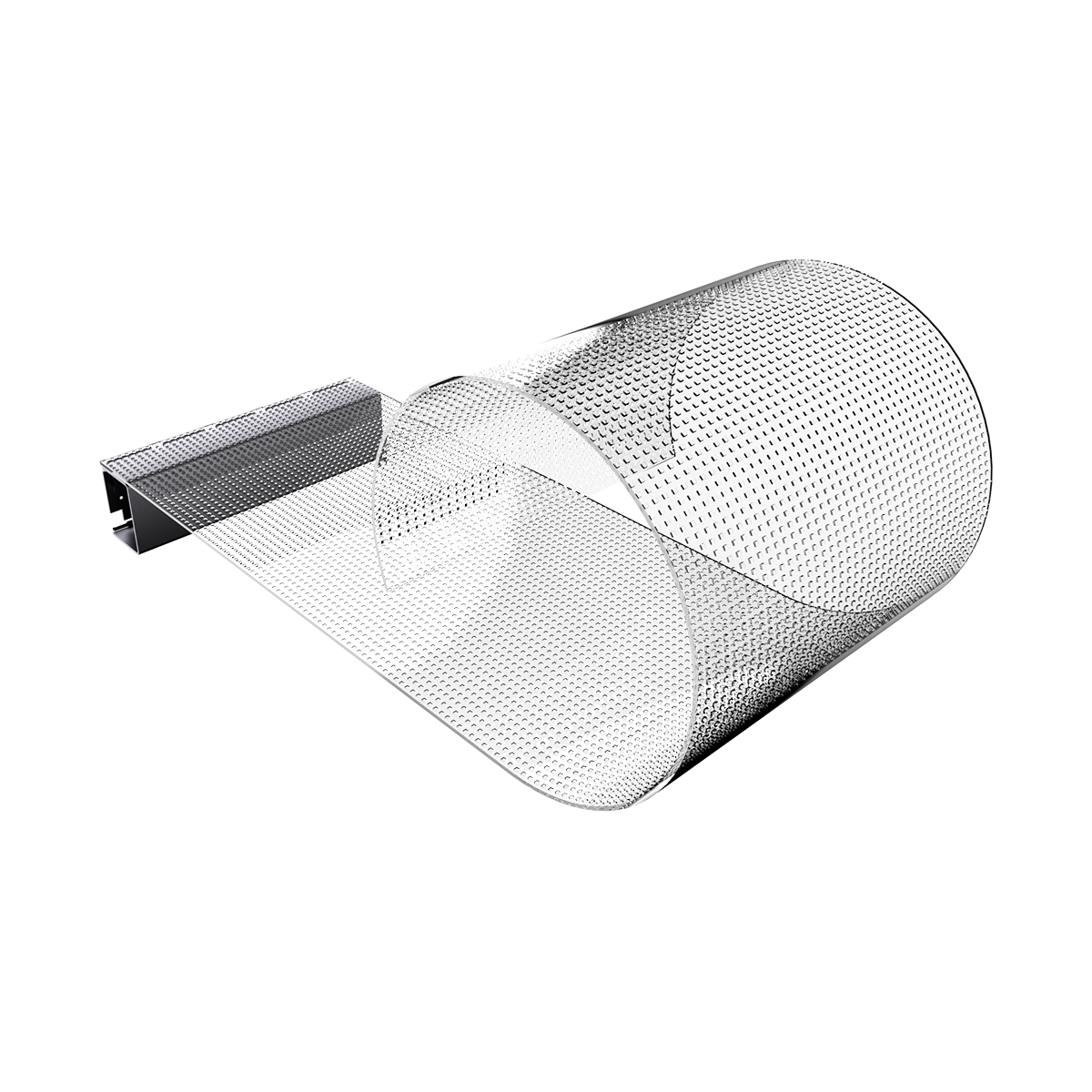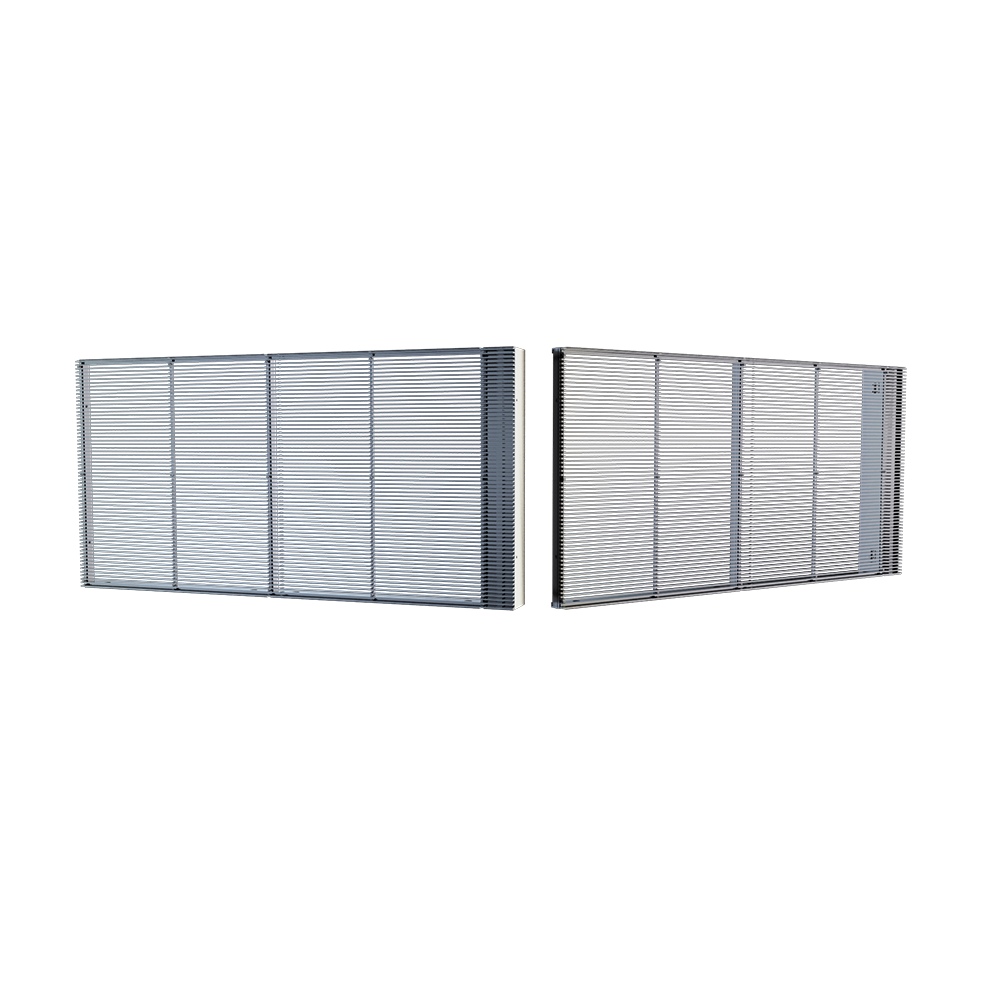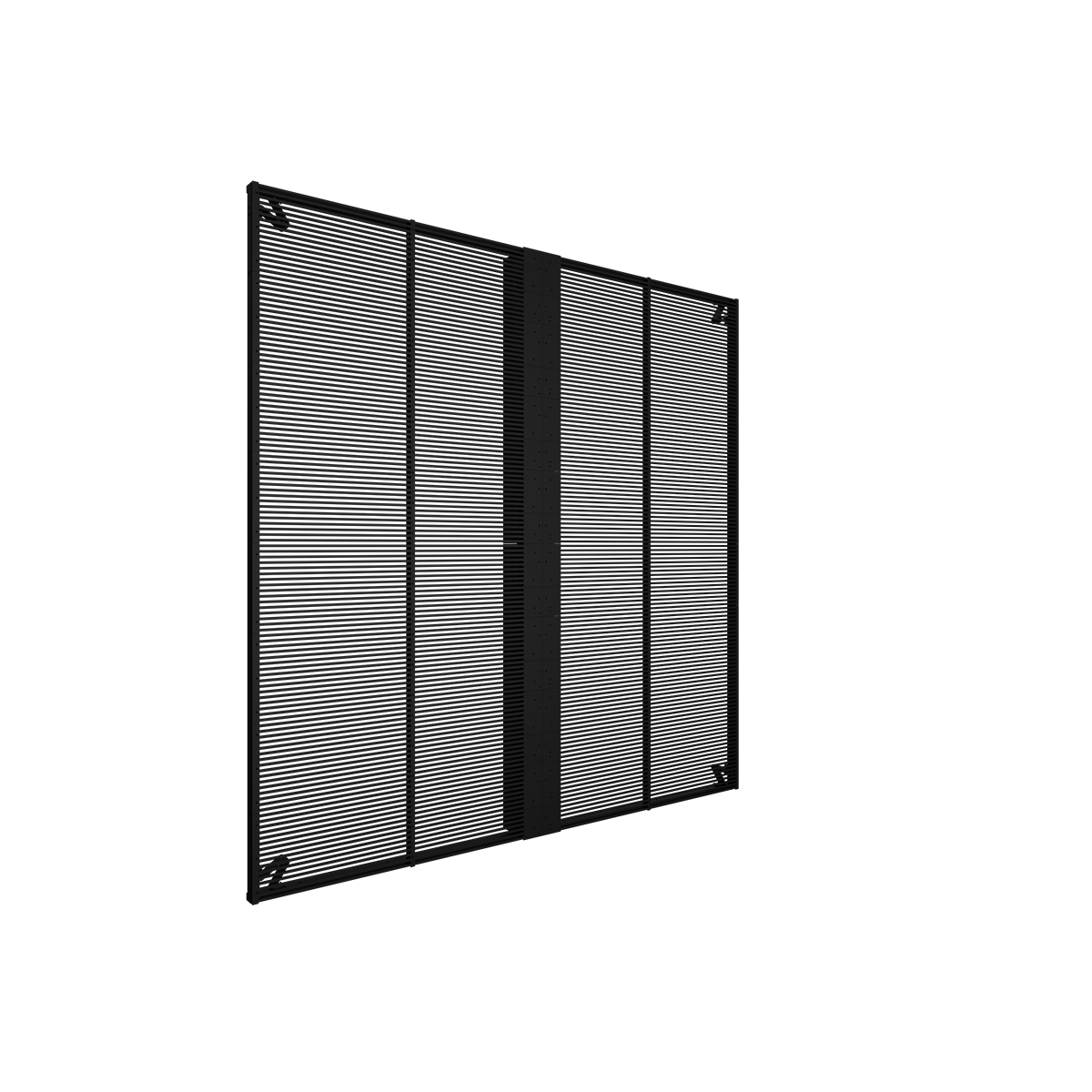In the realm of technology, monitors serve as our windows to the digital world, displaying vibrant colors, crisp images, and immersive experiences. However, behind the scenes, there's a crucial metric that often goes unnoticed but significantly impacts our viewing experience: the refresh rate, measured in Hz.. So, dear reader, let's embark on a journey to unravel the mystery of how to determine the Hz of your monitor and understand why it matters.
Understanding the Basics
Before diving into the intricacies of detecting your monitor's refresh rate, let's grasp the fundamentals. The refresh rate refers to how many times per second your monitor updates its display. It's like a rapid-fire sequence of images, with each frame bringing forth a new visual feast. The higher the refresh rate, the smoother the motion appears on the screen, leading to a more fluid and enjoyable viewing experience.
Peering into Your Monitor's Soul
Now, you might be wondering, How do I unveil the secrets of my monitor's refresh rate? Fear not, for I will guide you through the process with ease. The first step is to navigate through your monitor's settings menu. Typically, you can access this by pressing the menu button located on the monitor itself or through your computer's display settings.
Once you've penetrated the labyrinth of menus, keep an eye out for the display or monitor settings section. Here, nestled among a plethora of options, you'll find the coveted refresh rate setting. Click on it, and voilà! Your monitor shall reveal its hertz in all its glory.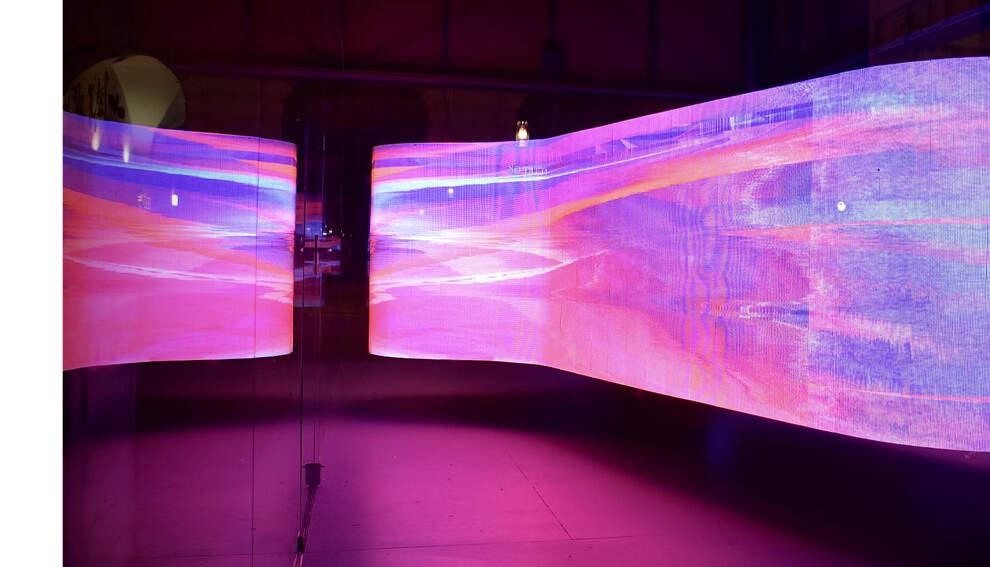
The Quest for Precision
While the aforementioned method suffices for many, some may seek a more precise and foolproof approach. Fear not, intrepid explorer, for I shall equip you with the tools needed to unveil the refresh rate with utmost accuracy.
Enter the realm of graphics card settings. If you possess an NVIDIA or AMD graphics card, rejoice, for salvation lies within their respective control panels. Simply launch the NVIDIA Control Panel or AMD Radeon Settings, navigate to the display section, and behold the refresh rate displayed in all its numerical splendor.
Unraveling the Importance
Now that you've uncovered the refresh rate of your monitor, you might ponder, Why does it matter? Ah, a profound question indeed! Allow me to elucidate.
Imagine watching a thrilling car chase scene in a movie. At a lower refresh rate, the motion may appear jittery and fragmented, robbing you of the adrenaline-pumping excitement intended by the filmmakers. However, with a higher refresh rate, each frame seamlessly transitions into the next, engulfing you in a whirlwind of action and immersion.
Moreover, for gamers, the refresh rate holds even greater significance. In the fast-paced realm of gaming, every millisecond counts. A higher refresh rate translates to smoother gameplay, reduced motion blur, and a competitive edge over adversaries.
The Pursuit of Perfection
Armed with the knowledge of your monitor's refresh rate, you may find yourself yearning for even greater feats of visual prowess. Fear not, for the world of technology is ever-evolving, with monitors boasting refresh rates beyond the realms of imagination.
Enter the realm of high refresh rate monitors, where 144Hz, 240Hz, and beyond reign supreme. These marvels of modern engineering elevate the viewing experience to unprecedented heights, transforming ordinary moments into extraordinary spectacles.
Conclusion: A World of Clarity and Fluidity
As we draw the curtains on our journey, let us reflect on the newfound wisdom we've acquired. The refresh rate, though often overlooked, serves as the cornerstone of our visual experience, shaping how we perceive the digital realm.
So, dear reader, armed with the knowledge bestowed upon you, venture forth and behold the world through the lens of clarity and fluidity. And remember, the next time someone asks, How many hertz is your monitor? you can answer with confidence, for you are now a master of the refresh rate.