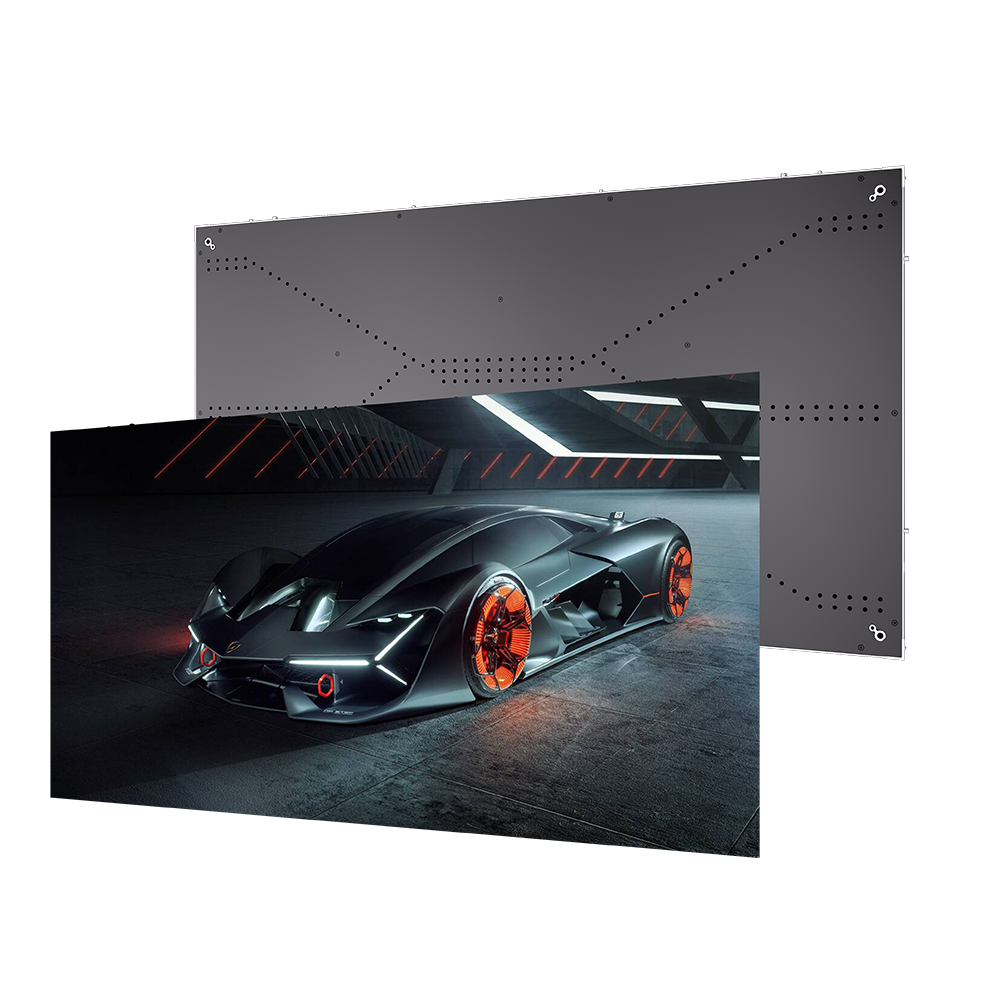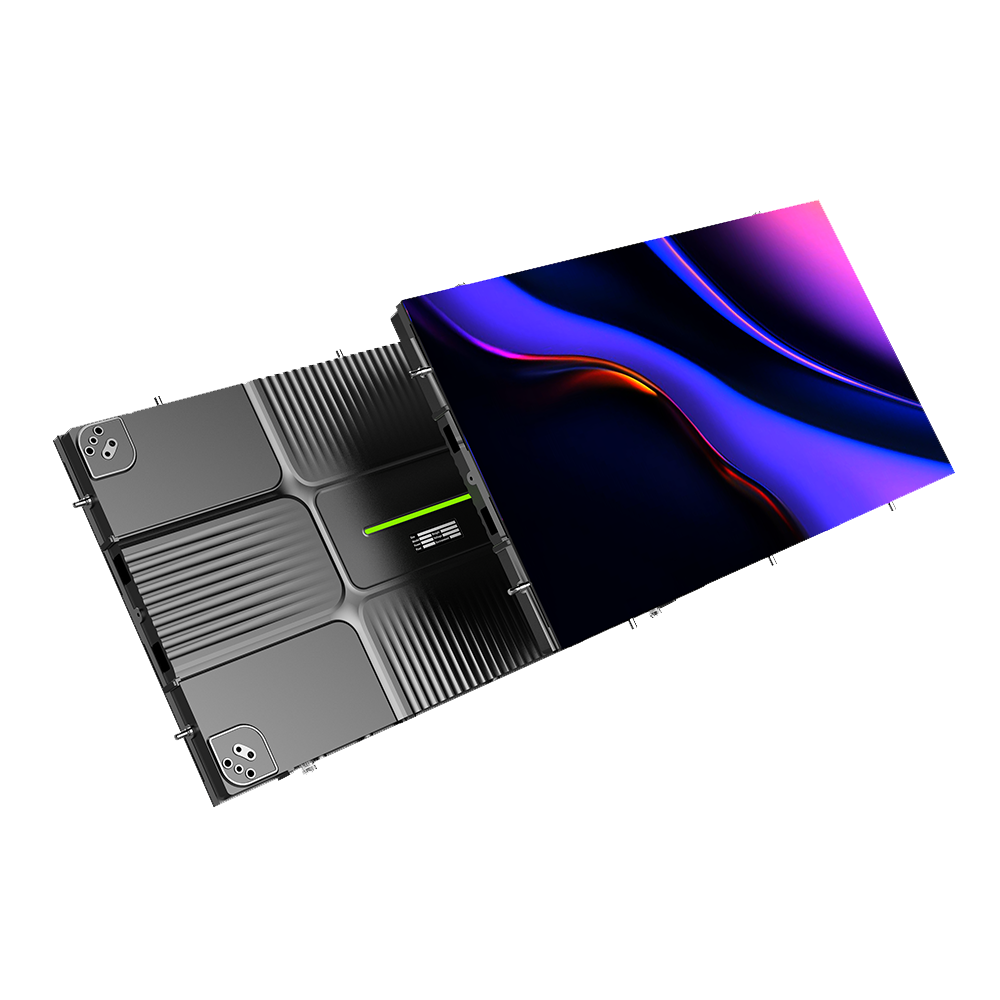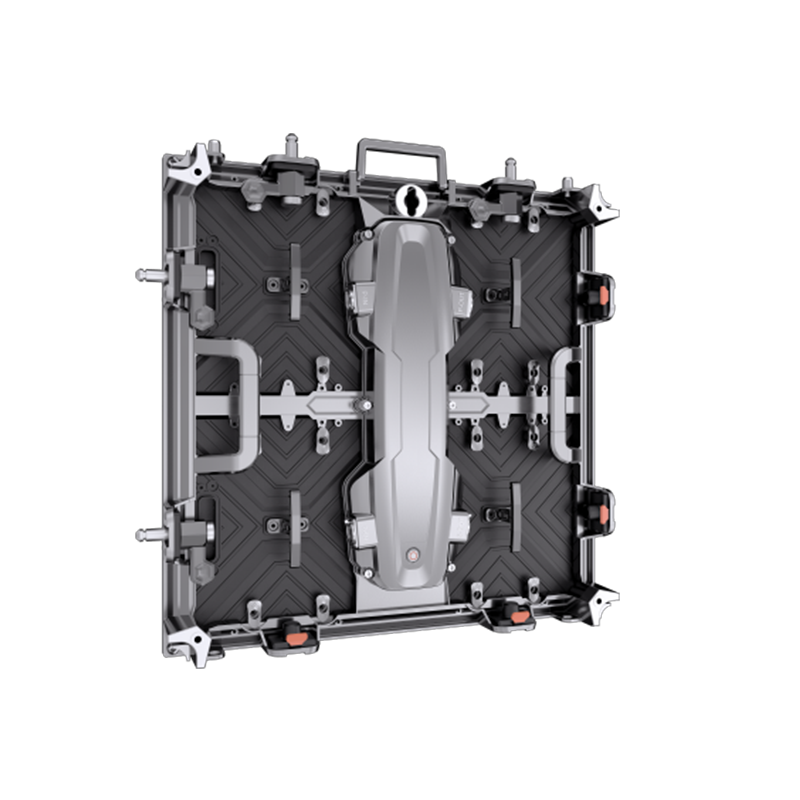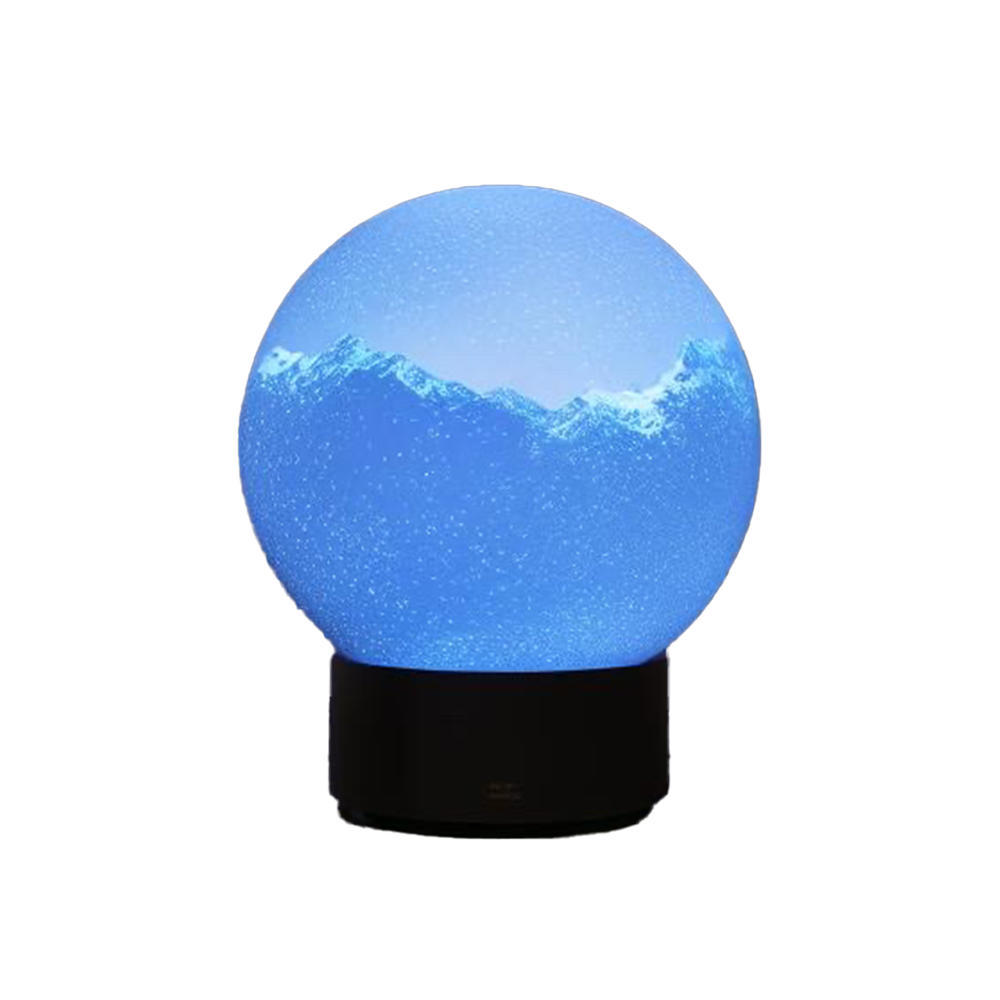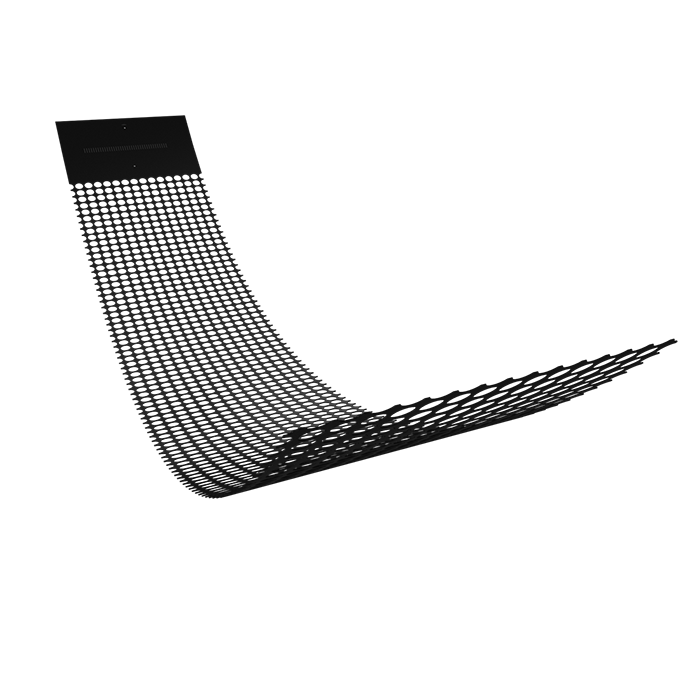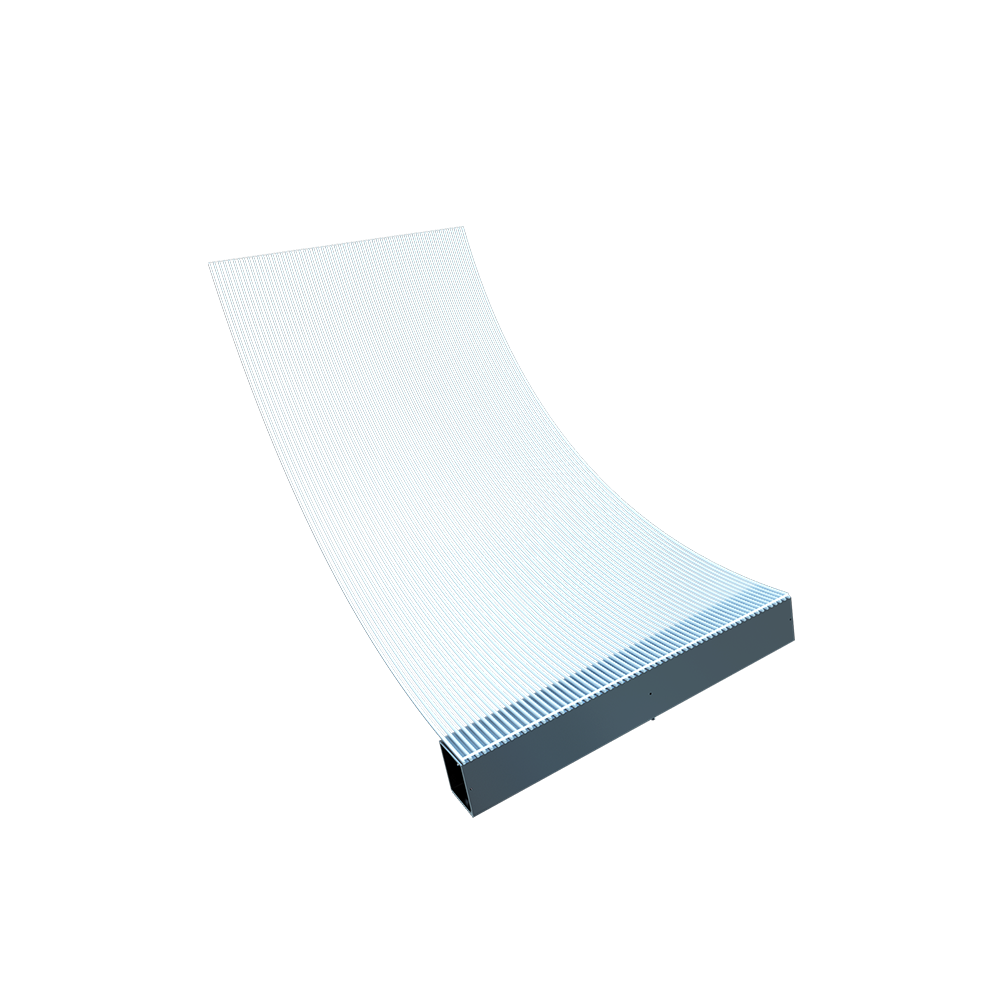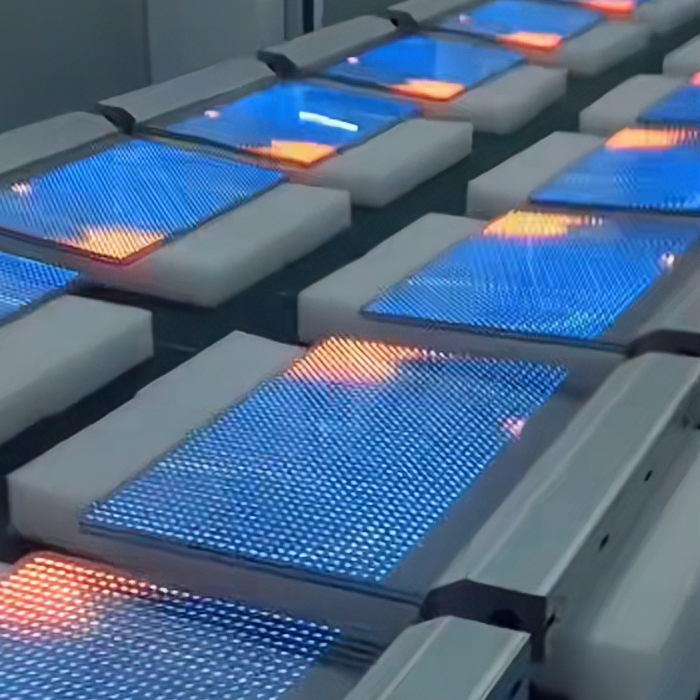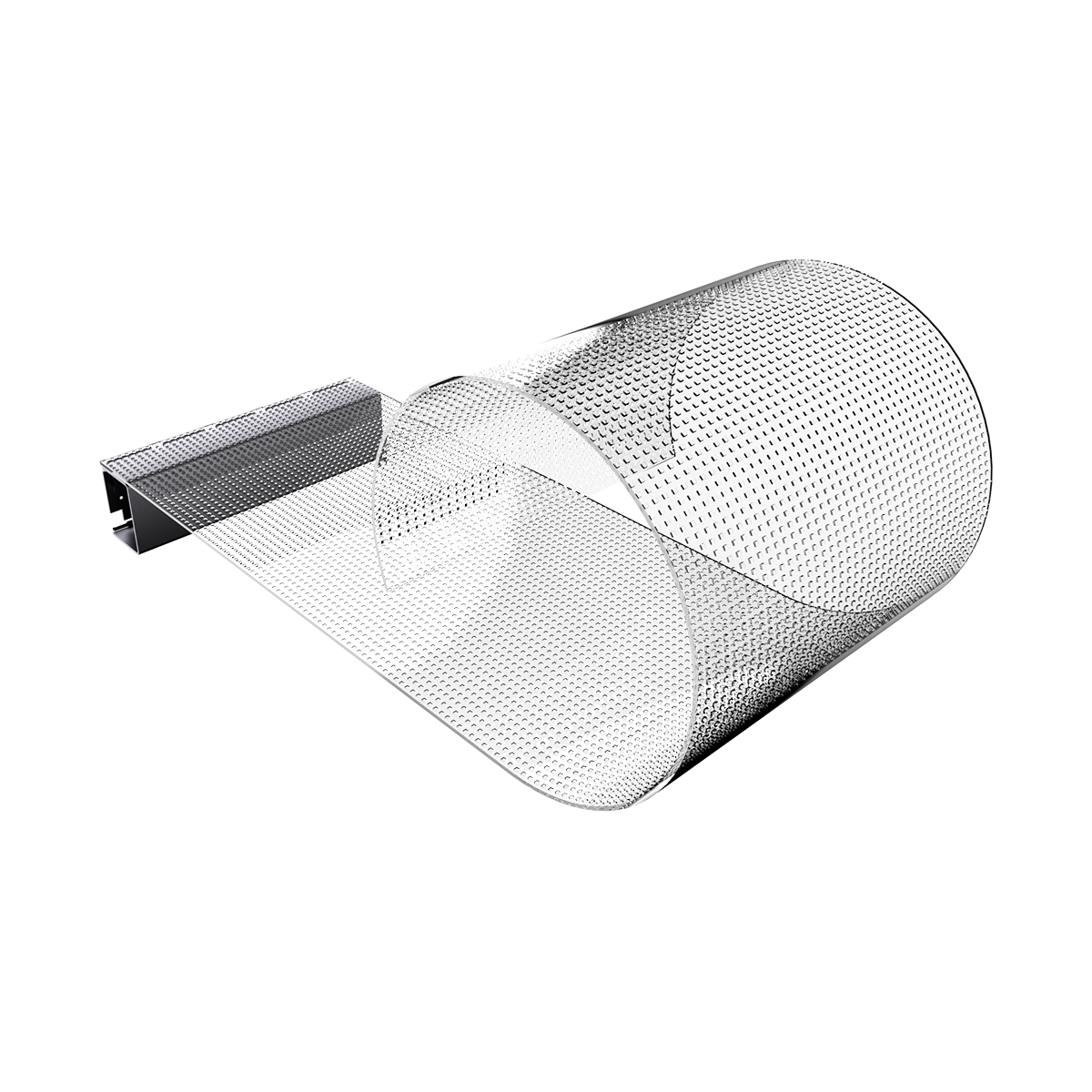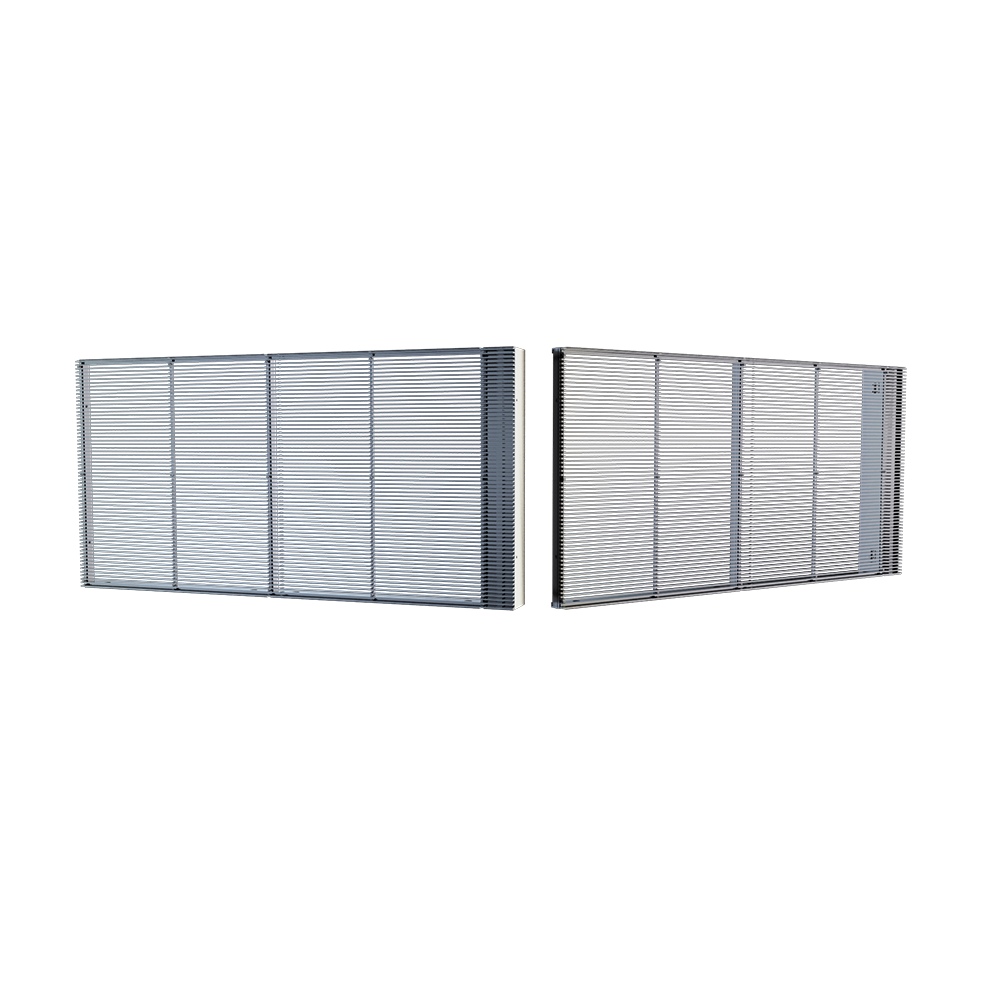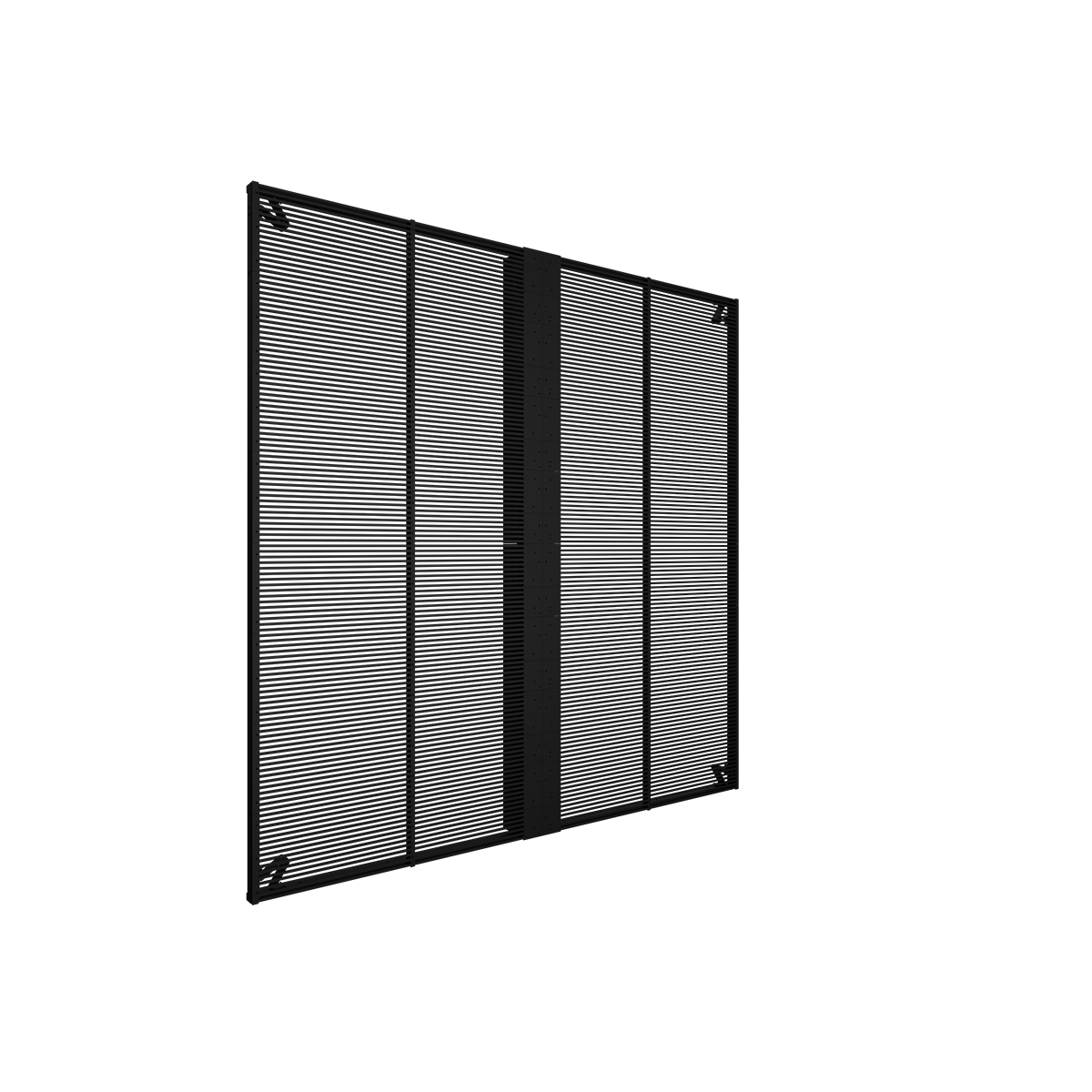Summary:
Regularly inspect the circuit of the LED display screen and promptly replace any aging or damaged components. When operating the screen, avoid touching the switch with wet hands to prevent electric shock incidents. Follow these steps when using the display screen: Ensure the video source is on and the signal is normal before powering up the LED display screen. When shutting down, reverse the process by turning off the display screen first, then the signal source to prevent screen defects that could damage the LEDs and chips.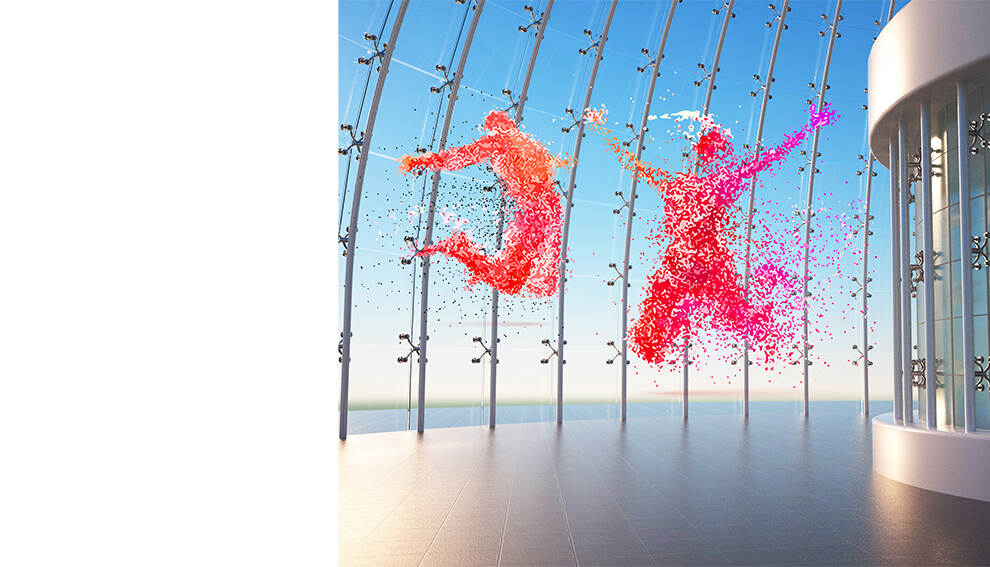
Moisture Prevention Tips:
- Use air conditioning to dehumidify the LED display screen or employ desiccants to maintain a dry environment and prevent moisture damage.
- Avoid placing plants near the screen as they release moisture and require regular watering, which can affect the stable operation of the display screen.
- It is recommended to power on and light up the LED display screen for at least 2 hours twice a week, especially during the rainy season, to prevent dead pixels.
- The LED display screen should have a break time of more than 2 hours daily, and outdoor screens should not be used during midday in summer.
- Keep the screen free from water, iron powder, metal shavings, and other conductive materials.
- Avoid prolonged display of an all-white or brightly lit screen to prevent excessive current that could damage the LED tubes, reduce their lifespan, and pose safety risks.
When cleaning, gently wipe the indoor LED display screen surface with a soft brush and refrain from using any liquid cleaners.
Conclusion: Following these precautions and maintenance practices will help extend the lifespan and ensure the safe and efficient operation of the LED display screen. By regularly checking and cleaning the screen, avoiding moisture exposure, and following proper usage guidelines, you can enjoy optimal performance and longevity from your LED display screen.